Search
Latest topics
Keywords
Social bookmarking



Bookmark and share the address of Travian Helper on your social bookmarking website
Bookmark and share the address of Travian Helper on your social bookmarking website
Ally Management Tutorial
Page 1 of 1
 Ally Management Tutorial
Ally Management Tutorial
This tutorial explains what is Ally Management About.
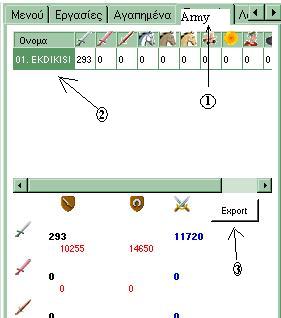
1. Click to Army Tab (Tab Menu)
2. Double Click on every village so the army will be updated.
3. Click 'Export' so the army information will be send to our database and be available for the rest of the ally.
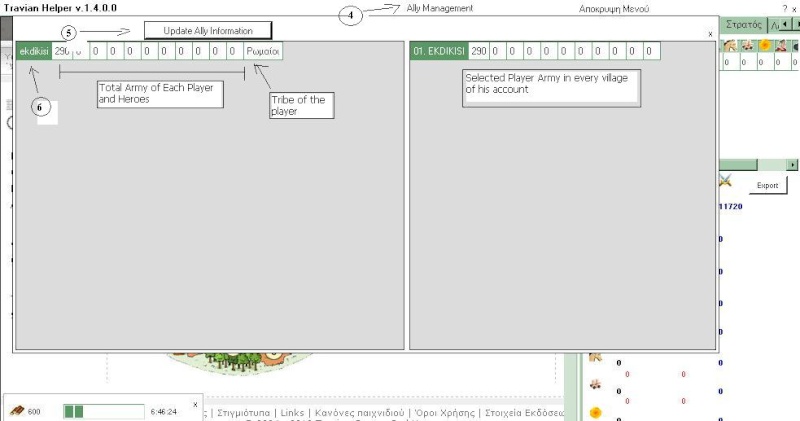
4. Click 'Ally Management' , if you are in ally then all ally members will be listed
5. Click 'Update Ally Information' and all available ally information will be downloaded.
6. By Clicking on every Player in the Ally at the left list (as shown in picture above), new list at the right will be shown with the list of the selected user villages and army where come from, not where is.
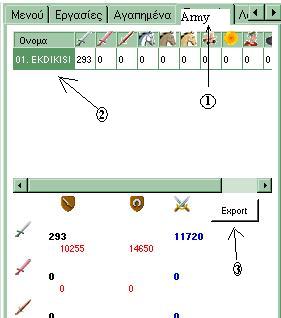
1. Click to Army Tab (Tab Menu)
2. Double Click on every village so the army will be updated.
3. Click 'Export' so the army information will be send to our database and be available for the rest of the ally.
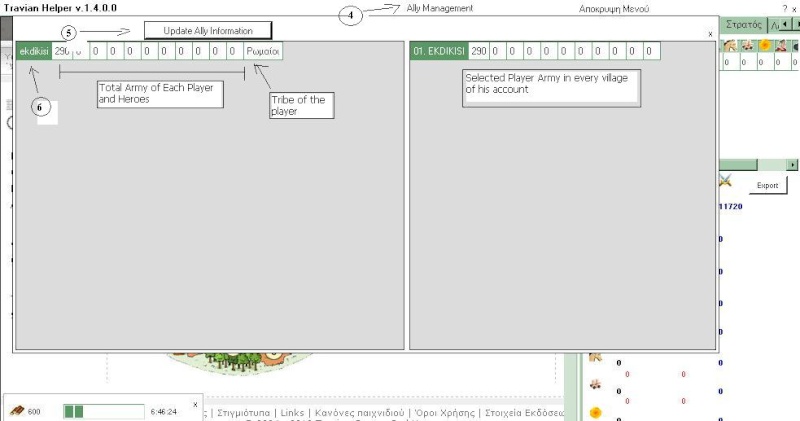
4. Click 'Ally Management' , if you are in ally then all ally members will be listed
5. Click 'Update Ally Information' and all available ally information will be downloaded.
6. By Clicking on every Player in the Ally at the left list (as shown in picture above), new list at the right will be shown with the list of the selected user villages and army where come from, not where is.
Page 1 of 1
Permissions in this forum:
You cannot reply to topics in this forum|
|
|





» How to get Free Travian golds
» Login Problem
» Translation 1
» 16th Version Released
» Coming soon 1.7.0.0
» Marketplace Management Tutorial
» 15th Version Released
» 14th Version Released